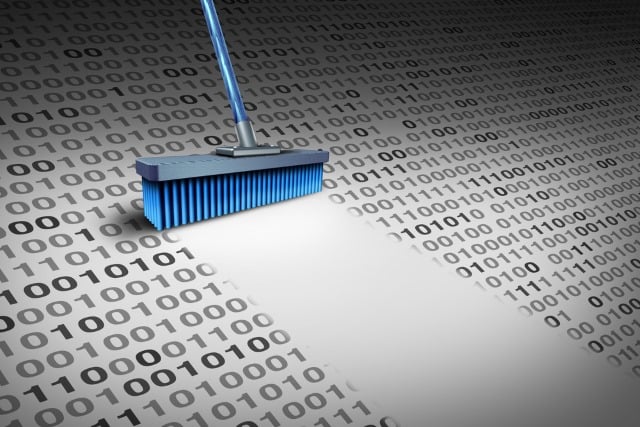Do you feel suffocated by the ‘internet of things’?
It’s understandable because between internet trolls, fake news, and superficial people, it’s easy to long for the simple days when human interaction was key.
A new Swedish-based app, Deseat, has the solution for those who’re looking to wipe off their virtual identity.
The app will help you delete all traces of you associated with the email address you provide to them.
Promising that it will help you “clean up your existence”, the site claims you can “instantly get a list of all your accounts, matched with direct links to delete them”.
The app doesn’t delete your accounts directly but guides you to the appropriate links and instructions to do that yourself.
One can even schedule the deletion of an account, maybe to give you time to say your goodbyes.
The site currently offers to delete, unsubscribe or keep Google accounts associated with Facebook, Twitter, Evernote and Dribbble. As Deseat.me is still in development, other email servers are not yet compatible, but they will be eventually.
As Deseat.me is still in development, other email servers are not yet compatible, but they will be eventually.
The statement on the apps web page reads: “Privacy and data security is something we regard as extremely important. In fact, it’s our number one focus from beginning to end.
“That’s why we built it to run on your computer. So basically the only thing you’re telling us is what accounts you want to delete. That’s it, and since we use Google’s OAuth protocol we don’t have access to any of your login information.”
The website claims that they don’t get access to any of your login information as they use Google’s OAuth protocol.
How does it work?
- Log on to the Deseat website using your Google account credentials.
- The website will show a complete list of services with which your Google account is linked.
- You’ll be given the option to add a particular website to the ‘Delete queue’ or add it to your ‘My accounts’ sub-heading on your Deseat dashboard.
- You also have the option to list a service as ‘not a user’, which will simply take that website out of Deseat’s list of your accounts.
At any point in time, you can always revoke access to any web service from your Google account.
Copyright 2025 TheCable. All rights reserved. This material, and other digital content on this website, may not be reproduced, published, broadcast, rewritten or redistributed in whole or in part without prior express written permission from TheCable.
Follow us on twitter @Thecablestyle