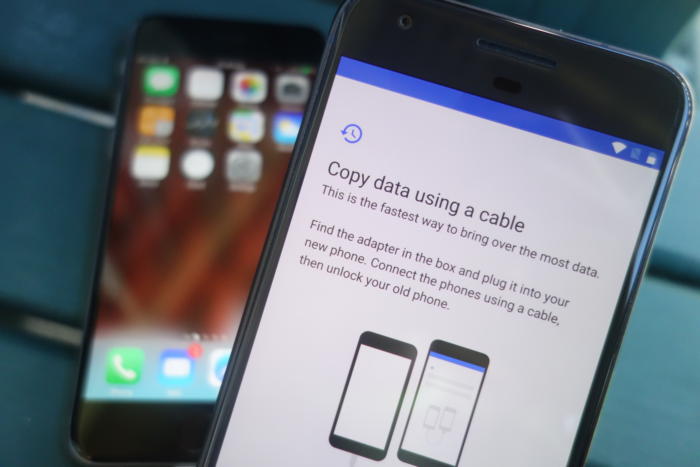A new update to the Google Drive app for iPhone makes it easier to switch to Android.
Google began its intensive targeting of iOS users when the company released its Pixels with features that are similar to Apple’s Airdrop and the general aesthetics of the device.
The technology giant has now made it seamless for iPhone users to move to other Android devices.
Once users download Google Drive from the App Store, they can navigate toward the backup wizard by going to Menu > Settings > Backup in the app.
Users can backup their contacts, calendar events, photos and videos to the cloud.
Google Drive will pull the contacts and save them in Google Contacts; it will pull the calendar events and save them in Google Calendar, and upload all the photos and videos to Google Photos.
Google notes that this backup could take several hours depending on the amount of content, especially photos and videos. Therefore, it is recommended to keep the device charging and be around strong Wi-Fi connection.
iPhone users who want to switch to Android must turn off iMessage before they officially switch devices.
Copyright 2024 TheCable. All rights reserved. This material, and other digital content on this website, may not be reproduced, published, broadcast, rewritten or redistributed in whole or in part without prior express written permission from TheCable.
Follow us on twitter @Thecablestyle